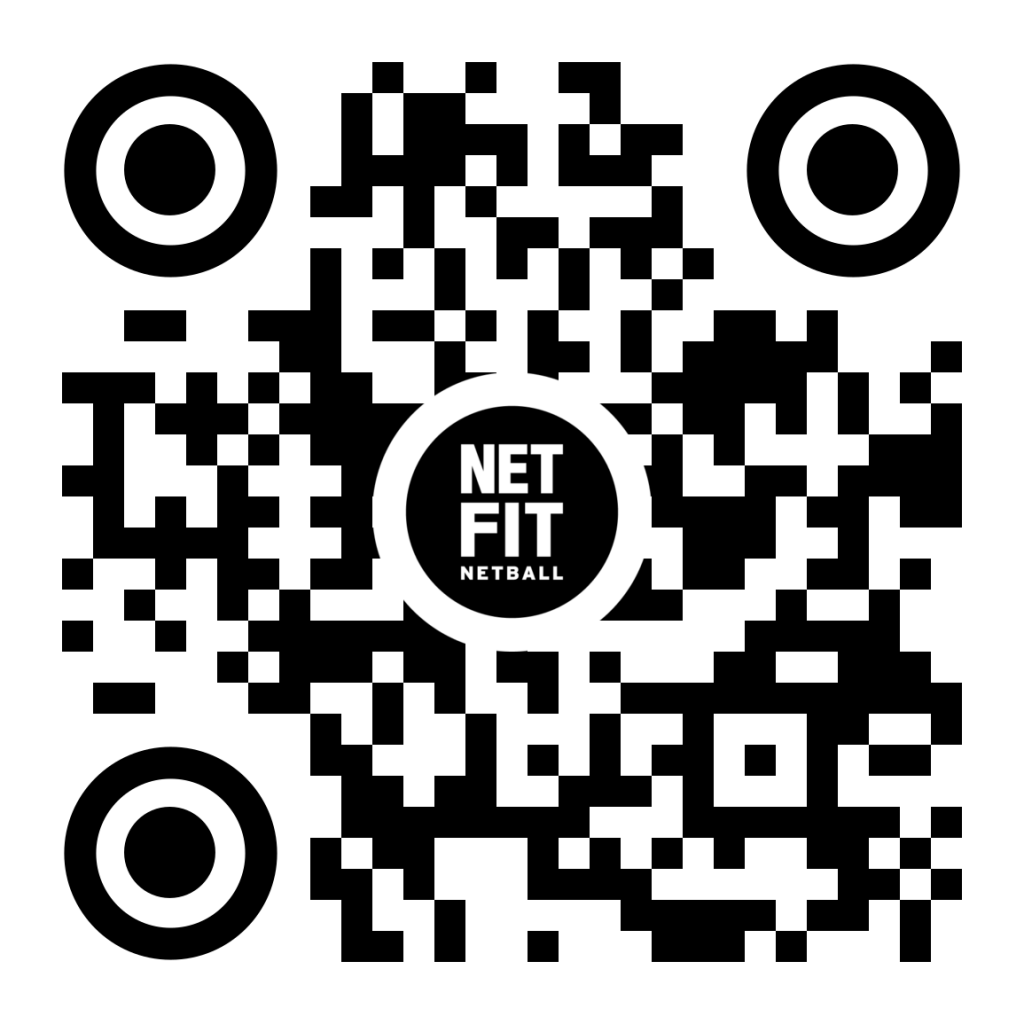Frequently Asked Questions
Before you start
Be sure to always consult with your doctor before commencing any new health, fitness or nutrition program. While we’re always here to provide general help and support, this should not be used in place of professional advice.
How to get the most out of the NETFIT App
Congratulations! You’ve just done the hardest part by choosing to get started. Let’s start by heading straight to the calendar. This is your go-to tool for keeping track of all workouts, coaching sessions. Our number one tip for NETFIT’ing those goals is organisation! Setting aside time each week to plan, will make it much easier to create One of the best ways to stay motivated is by joining our social channels on FB, Instgarm and TikTok. It’s full of amazing people just like you, with advice, support, live videos and exclusive competitions. We can’t wait to see what you achieve with us!
Is the NETFIT App suitable for at home workouts?
Oh YES! If you love working out at home, this health and fitness plan is practically made for you. Many of our workouts/coaching sessions have a complete equipment free and mininal equipment. You can access this via the homepage – enjoy!
What if I already have a gym membership?
You can absolutely NETFIT it at the gym! Our program takes the guesswork out for you, so the time you’re spending in the gym is well spent kicking your goals!
What if I’m injured, ill, pregnant, or breastfeeding?
If you have an existing illness, injury, physical disability, or are pregnant, please consult your medical practitioner before starting off your health and fitness journey. If you are breastfeeding, it’s always advised to mention your NETFIT plans to your doctor before you begin. Consider adjusting the intensity of your workouts to best fit your needs.
I’ve paid! Now what?
Welcome! We have tried our best to make sure that the app is easy to navigate, but due to the amount of content on there, we totally understand it can be a lot to take in at first glance! Automatically you will be shown the homescreen first; this is a great place for you to keep up with all the new content that is regularly updated in the app. Next up, we encourage you to check out the calendar; this is where you can add workouts, coaching session and much more to your planner for the week! If you ever struggle to find something you’re looking for please don’t hesitate to reach out to the NETFIT Team via our Contact Us, or via our private message – we are always happy to help!
When should I begin?
That is entirely up to you! You can start your programming from any day of the week, why wait for Monday! If you’re a newbie to exercise we recommend starting with our LIIT programs.
What if I don’t like the NETFIT App?
Nobody’s perfect! We are always open to receiving feedback so please contact us here so we can work through any concerns you may have!
Will I lose access to the App as soon as I cancel?
You will have access to the NETFIT App within the subscription period you have paid for, canceling just tells us that you wish to not roll over your subscription! For example; you could sign up to the 1 month subscription plan and regardless of when you chose to cancel within that period, you will still have access until that 1 month is up. On the NETFIT App we do have free videos y9ou can acess if you do decide to cancel your subscription.
Can you explain my payment options to me?
We sure can! The NETFIT App is $9.99 per month and that gives you access to all of our fitness, coaching,meal plans, meditations and more! If you’d like to sign up for longer, we have a 12 month subscription for $59.99.
I’m struggling to make a payment
First up, make sure you have entered your card details correctly. If you have, it could be your bank being a little cautious of a foreign payment system. You may have to chat to them about it! If you’re still having trouble you can always reach out to us via Contact Us and we’ll see what we can do to help!
How do the payments work?
It depends on which subscription option you go for! Whichever option you choose, you will be charged at the start of each subscription period. For example: if you sign up to our monthly subscription you will be charged $9.99 AUD at the start of every month. Please do remember the NETFIT App is a subscription based service, which means it will continue to roll over, unless you cancel.
Will my personal information be kept private?
Absolutely! Our privacy policies are available for you to access at any time. We’ve popped them here for your convenience.
How do I cancel or change my subscription?
If you signed up through the iPhone/Apple app, please use the following steps to change your subscription: Launch the Settings app. Tap iTunes & App Store. Tap on your Apple ID. Tap View Apple ID when the pop up window appears. Enter your Apple ID password or fingerprint ID when prompted. Tap Subscriptions. Tap the Subscription you want to edit. If you signed up through the Android app, please follow these instructions: On your Android phone or tablet, open the Google Play Store Google Play. Check if you’re signed in to the correct Google Account. Tap Menu and then Subscriptions. Select the subscription you want to cancel. Tap Cancel subscription. Follow the instructions. If you have a subscription with an app and the app gets removed from Google Play, your future subscription will be canceled. Your past subscriptions will not be refunded.
My videos are cutting out.
Sorry to hear that! Despite having a speedy internet connection, networks can have random cut-outs which will interfere with streaming some media content. Try updating your browser to the latest version possible. Then clear your cache (following the instructions here http://www.refreshyourcache.com/) and restart your computer. While you’re playing ‘Miss Fix It’, can we suggest switching browsers to Chrome or Firefox? They’re our top picks. If you’re still having problems, please contact us and a member from our tech team will be able to look into this for you!
The site has frozen. Help me!
Step one: quit your browser. Step two: try logging in and out again. Step three: update your browser to the latest version. Still nothing? Step four: Clear that pesky cache (following the instructions here http://www.refreshyourcache.com/) and restart your computer. Losing hope? Never fear – we have some techl wizards over here at NETFIT, so contact us.
I forgot my password!
Been there, friend. See that ‘Reset Password’ button? Click that and we’ll email you a reset link.
I didn’t receive the ‘reset password’ email.
Make sure you’re using the email address you signed up to the NETFIT App with. If you’re still having any issues please don’t hesitate to reach out to us via our Contact Us and we will be there to help you out!
I want to sign up but it’s saying my email address is already registered.
Ah! That’s because you already have a NETFIT account, you lucky thing. Simply login instead. If you’ve forgotten your email address or have accidentally entered the wrong one contact us here.
I’m not getting all of these helpful emails.
You’re missing out! Here’s where they might be hiding: Spam folder (probably alongside the emails saying you’ve won $1,000,000 from a mysterious foreign prince) Settings: just make sure your email is entered correctly and that Updates & News is turned ‘ON’!
I can’t log in.
Alrighty. Let’s do some investigation work. Try updating your browser to the latest version, then check that your cookies aren’t set to ‘blocked’. Next, clear your cache (following the instructions here http://www.refreshyourcache.com/). If it’s still giving you headaches, make sure you’re using the correct email and password for the account you’re signing into – it’s easy to get them confused!
My App is crashing / frozen
Oh no! There is nothing more frustrating than wanting to workout and not being able to. Please do us a favour and force quit and restart your app. Also check you have the latest version of the app updated. If all else fails, please delete your app from your device and re-download! This usually solves most issues. You can also contact our tech team by contacting us here.
Does my Membership grant me access to the new “On-Demand” platform on my desktop?
Absolutely! If you are a NETFIT member you shall be able to access the “NETFLIX of Netball” via the NETFIT Netball website www.netfitnetball.com by clicking the “On Demand” icon, or by going directly to www.ondemand.netfitnetball.com To access the content simply sign-in using the same email address and password entered for your NETFIT App subscription. Everything that you see on the NETFIT App shall appear in our On Demand platform, it just means that you can view the content from a larger screen!
Can anyone download the NETFIT App?
Yes, the App is free to download, however the member-only content shall remain locked for any existing or newly-subscribed monthly or annual paying members. To keep all netballer’s engaged in fitness activity, from time-to-time NETFIT may release occasional content pieces on the App, however our aim shall be to keep the portal largely locked, for member-only access to the elite netballing content and insight that we have on offer, from some of the world’s best, to keep you ahead of the game.